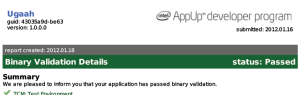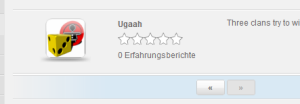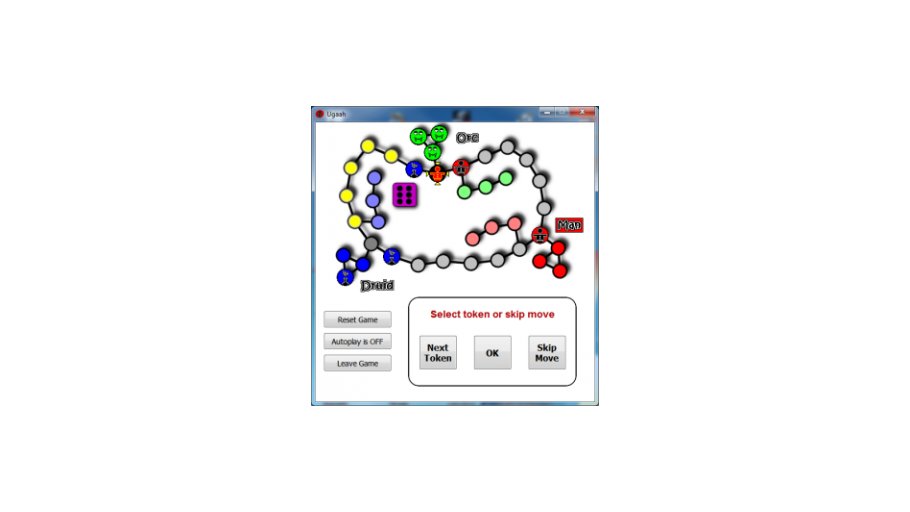Ugaah on Intel’s AppUp
As of 12/2011, I subscribed to Intel’s AppUp Developer program (which is closed by now). To see how the work flow is all about (and get a bit into html5/canvas), I submitted a small free web app (using their ‘AppUp encapsulator beta’ online feature; see below). One could find that thingy at AppUp (back tne, one needed to install their client to download programs).
Ugaah (WebApp)
This is a basic dice board game, where you play one of three players. It is a Javascript/HTML5 app, embedded by Intel’s ‘Encapsulaor’ (which wraps it into a Qt WebKit, adds some auth routines and creates a Windows *.msi file).
This way, the program comes with its own execution environment and as a developer, you don’t really need to worry about installation, different customers’ configurations or browsers etc. The download gets bigger, though.
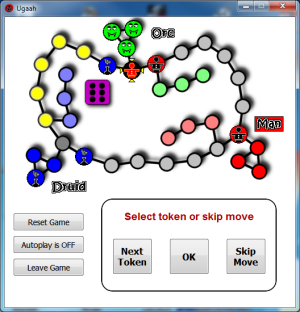
The AppUp workflow
Basically, you can create AppUp ..er.. apps as native Windows exe (*.msi), MeeGo applications, Java programs or encapsulated WebApps (JS/HTML5). The first three need integration of their SDK for authentification purposes. With the WebApps and the encapsulator mentioned above, things are more comfortable (test on local browser, then wrap online, check embedded in wrapper, then sign and submit). Btw., for the future, they seem to be heading for WebApps as main target.
All submitted programs must be signed, so you need a certificate (can be requested from the Intel site and is free for one year). Upon completion of their approval process, you get a nice little report 😉